 promitheas
5d ago
•
100%
promitheas
5d ago
•
100%
Excuse me if this is a stupid question, but is this something that would be used to achieve the functionality of something like chezmoi? Basically a dotfile manager?
 promitheas
3w ago
•
100%
promitheas
3w ago
•
100%
I'm almost done with my CS degree, I started learning programming at age 10, low-level software development like drivers and embedded really interests me and that's the direction I want to go in for a career, but I had to ask my friend who was studying with me to help me build my PC. Hardware just scares me. I'm worried ill bork something :3
 promitheas
1mo ago
•
100%
promitheas
1mo ago
•
100%
Yeap, I ended up looking there and there were hints to use certain proton versions buried in the reports. Will update my OP now with the solution. Thanks!
 promitheas
1mo ago
•
100%
promitheas
1mo ago
•
100%
I tried swapping the files so that the sh3.exe.Backup (original file) was the one being run and the patched version was renamed to something else and it still does the same thing. Could it be something else causing the crash? How can I track it down?
 promitheas
1mo ago
•
100%
promitheas
1mo ago
•
100%
I have steamtinkerlaunch setup to use proton-9.0-2e. How can I force it so that I can test it out?
Edit: Just saw in the steamtinkerlaunch options for proton there is a check box for "Force large address aware" and it is enabled. Weird why it still crashes though
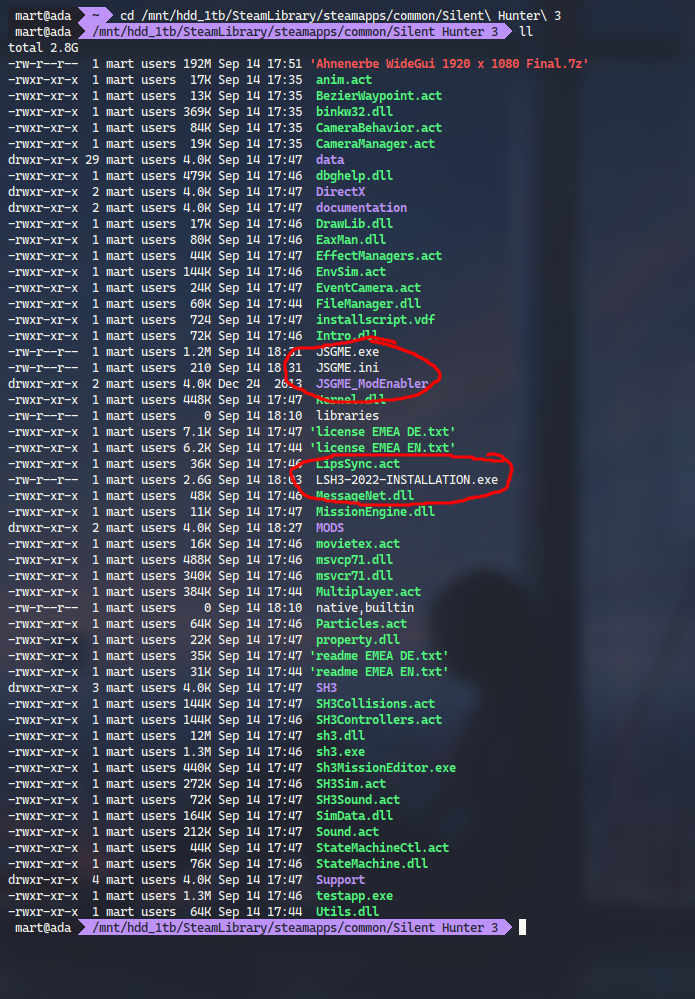 programming.dev
programming.dev
[SOLUTION AT END OF POST] Hello again. A few days ago I made the post in the link above which is about getting Silent Hunter 3 working with the LSH3 megamod, and I got a great answer in there to use steamtinkerlaunch to run separate executables just once (e.g. to install JSGME mod manager and to install the actual megamod LSH3). After playing for a bit I decided I want a little more control over what mods are installed, and decided to switch to the GWX megamod, so I completely uninstalled SH3 and its folder in the steamapps/common folder, and reinstalled it cleanly. Then using wine I ran the [4GB patch](https://ntcore.com/4gb-patch/) so that the game would use 4GB instead of 2GB memory which is required for running many mods. The memory usage can get quite high. After that I loaded all my desired mods with JSGME. The game starts fine, and I can do all the training missions and the single missions, but I cant start a campaign. After the loading bar for entering a campaign patrol fills up, there is a delay of a couple minutes (normal for GWX as during that stage it is loading all its mods and any other mods you have enabled), and then crashes to desktop. This clearly means that it is running out of memory while loading mods. However after running the patcher to increase the memory limit of the executable I get a new sh3.exe file and my original gets renamed to sh3.exe.Backup, which seems to show that the patch has been applied correctly. Could anyone help me diagnose this issue please? Thanks in advance! Edit 1 (SOLUTION): So what ended up working for me was simply making the game run using proton 6.3-8. I did try version 4.3 as well, but that didnt seem to be working that well with the widegui mod I have. Thanks to all who gave suggestions! Edit 2: Editing to add 2 more things to the solution. Because of frequent crashes while in the career patrol, I ended up lowering the Particle Density to 90 and also do not create any saves while out on patrol. Not sure which of the two actually stopped the crashing, but so far I've played for about 20 hours with no crash.
 promitheas
1mo ago
•
100%
promitheas
1mo ago
•
100%
SteamTinkerLaunch worked like a charm! Here's what I had to do to get it to work, for anyone who stumbles across this post:
- Install the package
pacman -S steamtinkerlaunch - Run the command
steamtinkerlaunch compat addto initialise it - Add it as the required compatibility layer in the game I wanted (SH3) then restart steam
- Launch the game - the steamtinkerlaunch window opens. Click on the MAIN MENU button before it launches the game
- From the new steamtinkerlaunch window that opens, click on "One time run". This opens yet another window
- In the field "One time command" navigate to where I had LSH3_2022 downloaded, and select it
- Click on RUN COMMAND
- Follow the install steps in the LSH3 manual
- Repeat the steps related to "One time run" again but this time select the JSGME installer, and go through that installation
- Launch JSGME again using "One time run" and enable any mods I need (although LSH3 has a 1920x1080 widescreen mod included, this doesnt seem to work at least on my setup. I had to enable the Ahnenerbe WideGui 1920 x 1080 Final mod)
- Launch the game. It should work.
So far I completed the first training mission to make sure most things work. Hopefully there aren't any issues further on down the road. Thanks for the suggestion, I had no idea this tool existed, but now I will probably be using it quite a bit!
 promitheas
1mo ago
•
100%
promitheas
1mo ago
•
100%
Sorry, I dont have any advice to offer as I dont know much or anything at all about lupus, but I just want to encourage you to keep strong. Ive read a few of the comments from people who seem more experienced, and I get the impression that its very possible to live a fairly normal life as long as you make a few changes to lifestyle. Just keep strong, and surround yourself with supportive, positive people and youll get through it. 🫂

Hello guys! Recently re watched Das Boot (amazing film btw for those who haven't seen it, highly recommend) and that inspired me to install my SH3 from steam. The thing is its the first time I'm going to be playing on Linux, and I'm a bit stumped on how I can install the LSH3 supermod. The instructions for the 2022 version of LSH3 state that you simply run the provided .exe (due to this being steam proton I placed it in the game directory but this doesn't seem to be required) and run it. However I can't seem to figure out how I can use an existing proton environment to run an executable which is not the actual steam game for that environment. Can anybody help with this? As a bonus question, because this game is quite old there are quite a few mods available for it, and the best way to activate them after downloading (on windows at least) is through JSGME. However I also cant figure out how to install that in the game directory. I have downloaded its installer but dont know how to actually run it. I have included [the link to the LSH3 2022 install manual ](https://www.lsh3.com/v22/dl/LSH3-EDITION-2022-INSTALLATION_EN.pdf)as well as a screenshot of my game directory with files related to this post circled. Any insight would be amazing!
 promitheas
1mo ago
•
100%
promitheas
1mo ago
•
100%
Yea, why are Microsoft forums so bad? I have to use them sometimes as I work in IT and all our PCs run windows. Googling often leads me to their forums. The forums rarely lead me to a solution however
 promitheas
1mo ago
•
33%
promitheas
1mo ago
•
33%
 promitheas
1mo ago
•
100%
promitheas
1mo ago
•
100%
What you do for work might be a factor, but i dont think pain to that extent is normal. I would stress to your doctor that basic tasks are painful and that youd like to get checked out anyway. Youve got nothing to lose by getting it checked, only to gain. Im in my mid 20s too and while i get aches in my knees/back occasionally its not debilitating as you describe it.
 promitheas
2mo ago
•
100%
promitheas
2mo ago
•
100%
There is a way to filter specific keywords, though they will appear censored (****) instead of not showing up at all.
I cant find a guide but if you look around the chat settings you should find it
Hey everyone. Im trying to get into wormhole pvp as a hunter, and today I spent pretty much all day going down a chain with no explorers sited. I even spent a few hours camped at the wormhole to a HS system 4 or so jumps from Jita. The only people I saw were a few capsules, some cruisers in a fleet (probably defending their home), and a buzzard. I would jump to my perches on any relic or data site often, but there was no one. Am i doing something wrong? Thanks!
 promitheas
2mo ago
•
100%
promitheas
2mo ago
•
100%
Well it seems then that the fdroid repo is outdated, or at least in Droidify which I use for fdroid repos. Hopefully it catches up soon.
Thanks for the clarification
 promitheas
3mo ago
•
100%
promitheas
3mo ago
•
100%
Ok so even though glibc is quite deeply integrated at the system level, its okay to replace it with the eac version(?). And what about the glibc-eac-locales? What are they for and why is it necessary to manually install them?
Yea, I learned my lesson about -bin packages a while ago with electron or something related to it. When I tell you it was taking several hours to compile and I was getting worried because while I dont have a supercomputer its on the high-end for an average user... xD I immediately grabbed the bin package right after that update finished.
 promitheas
3mo ago
•
100%
promitheas
3mo ago
•
100%
Do you mean you removed the non eac version of glibc?
Hello everybody! My brother plays Insurgency Sandstorm a lot and I wanted us to be able to play together, so I got it and after some messing about got it working on my system. One of the things I read in forum posts to do to get it to work on an Arch based system is to install glibc-eac-bin which has some patches to make certain games work (I hope I understood that correctly). Today when I try to update my system I get the following message and it will not allow me to continue: ``` :: Starting full system upgrade... resolving dependencies... looking for conflicting packages... :: glibc-2.40+r16+gaa533d58ff-1 and glibc-eac-bin-2.40-1 are in conflict. Remove glibc-eac-bin? [y/N] ``` I dont want to remove glibc, but i want the message to go away and to be able to proceed with my updates. Any suggestions on what I should do? Thanks in advance
 promitheas
3mo ago
•
100%
promitheas
3mo ago
•
100%
Please elaborate?
 promitheas
3mo ago
•
100%
promitheas
3mo ago
•
100%
I just downloaded streetcomplete and the login works there. It might be a good idea to file an issue on the github for osmand at this point. Thanks for all your help! :)
 promitheas
3mo ago
•
100%
promitheas
3mo ago
•
100%
Hmmm I went to the page and it seems I need to manually register the app to be able to make api calls. Would I be wrong in assuming the redirect uri needs to be the one I got in the error message popup when trying to sign in through the app?
Edit: seems it doesnt work. I registered an app in openstreetmaps.org with that and nothing changes.
 promitheas
3mo ago
•
100%
promitheas
3mo ago
•
100%
I can login to the site but when I try to login to the plugin I get this message popping up and disappearing soon after:
https://api.openstreetmap.org/api/0.6/user/details
Then im still logged out. Any idea?
 promitheas
3mo ago
•
100%
promitheas
3mo ago
•
100%
This. And have a snack before going grocery shopping. Two golden pillars of life
I would like to contribute to the maps for my area by creating and uploading various POIs as I come across them in my daily use. To get familiar with the system I decided to add a known to me florist. I found the exact location using google maps, opened it in OsmAnd+, and went through the process to add all its details (address, phone, website, type, etc). However when I decide to upload it, signing in with username and password, I get the error in the image attached. Anyone know what the problem is and how I can solve it? 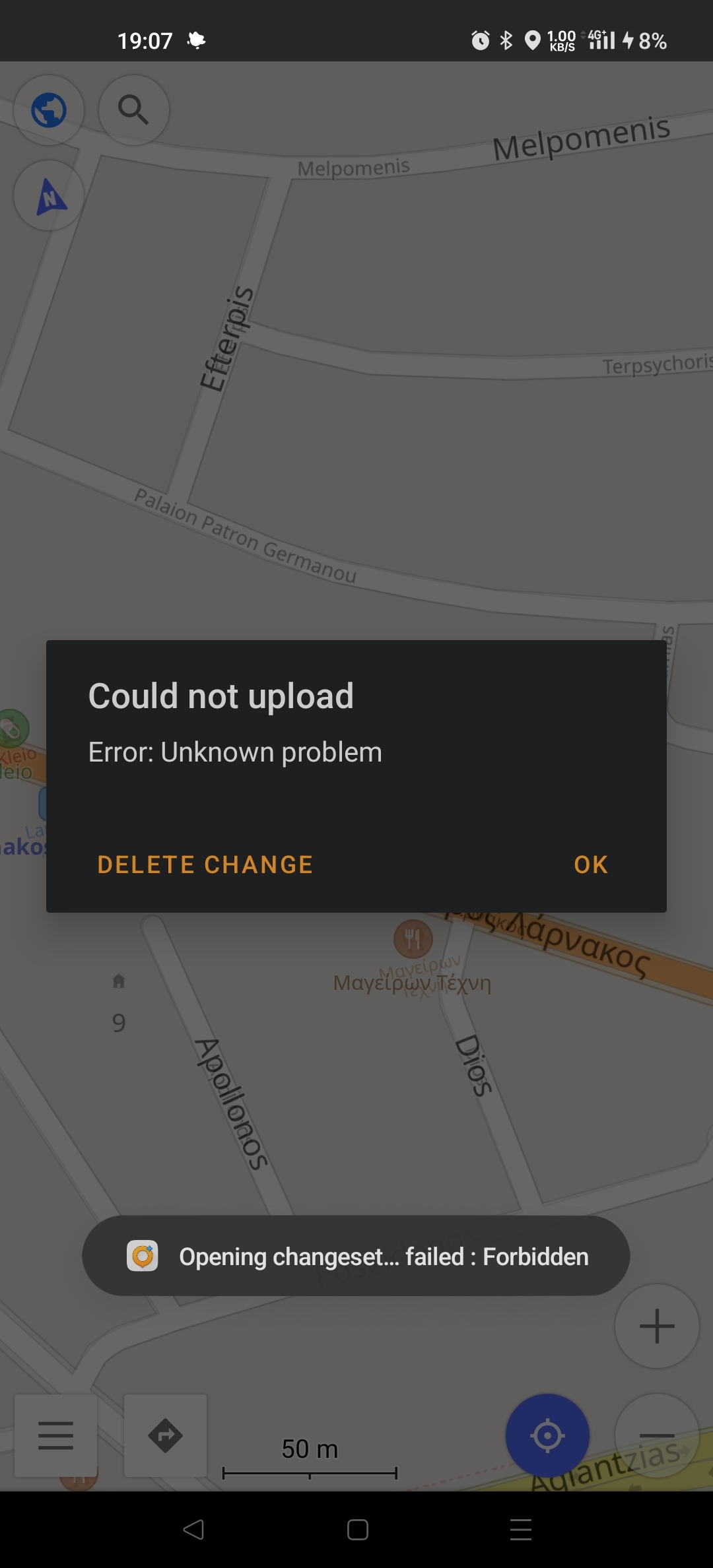 Edit: App Info OsmAnd+ 4.6.12, Released: 2024-01-16
Hello everyone. I just got a new battery for my T480 from my work supplier. It is a Greencell LGC 11 Model: 01AV424 and I get a BIOS message before my bootloader: > The battery installed is not supported by this system and will not charge. Please replace the battery with the correct Lenovo battery for this system. Press the ESC key to continue.  Once I plugged it in and booted up the battery had 74% charge, and I let it discharge until 6% without the AC adaptor plugged in as per the instructions, so that I could then fully charge it (and repeat the process 3-5 times). However, once it reached 6% and I plugged it in it wasn't charging and ended up dropping to 1% where it remains even now. Below I'll include outputs from some commands. Everything I read online mentions flashing the EC chip to whitelist the battery, or changing the BIOS to something like coreboot. I'd like to avoid flashing any chips unless absolutely the only option, in case something goes wrong and I brick my motherboard. I've tried also resetting the EC chip by pushing the button in the pinhole at the bottom of the laptop with a paper clip, but with no effect. ``` $ upower -e /org/freedesktop/UPower/devices/line_power_AC /org/freedesktop/UPower/devices/battery_BAT1 /org/freedesktop/UPower/devices/line_power_ucsi_source_psy_USBC000o001 /org/freedesktop/UPower/devices/line_power_ucsi_source_psy_USBC000o002 /org/freedesktop/UPower/devices/DisplayDevice $ upower -i /org/freedesktop/UPower/devices/battery_BAT1 native-path: BAT1 vendor: LGC 11 model: 01AV424 serial: 14050 power supply: yes updated: Tue 11 Jun 2024 12:46:25 EEST (19 seconds ago) has history: yes has statistics: yes battery present: yes rechargeable: yes state: pending-charge warning-level: none energy: 0.41 Wh energy-empty: 0 Wh energy-full: 22.23 Wh energy-full-design: 22.23 Wh energy-rate: 0 W voltage: 10.296 V charge-cycles: 1 percentage: 1% capacity: 100% technology: lithium-ion icon-name: 'battery-caution-charging-symbolic' ``` As you can see the state it is stuck in is "pending-charge" Any help would be appreciated. Also, if you need any additional info please let me know and I will provide it. EDIT: Supplier will pick it up from my work in a couple days and try to solve the issue. Hopefully that works, otherwise I'll have to see about flashing the EC chip with the patched firmware to remove the whitelist.
<EDIT>Solution at the end of the post</EDIT> Hello guys. I've recently started experiencing an odd issue with my bspwm setup where on a reboot or upon restarting bspwm in-place I either don't get the top polybar (fixed this by explicitly killing all polybar processes from my bspwm script if they exist and then on a separate line running my launch script), or the gap between the bottom of the windows on my top (secondary) monitor and the bottom edge of the monitor is far too wide. Here is a screenshot of what I mean: 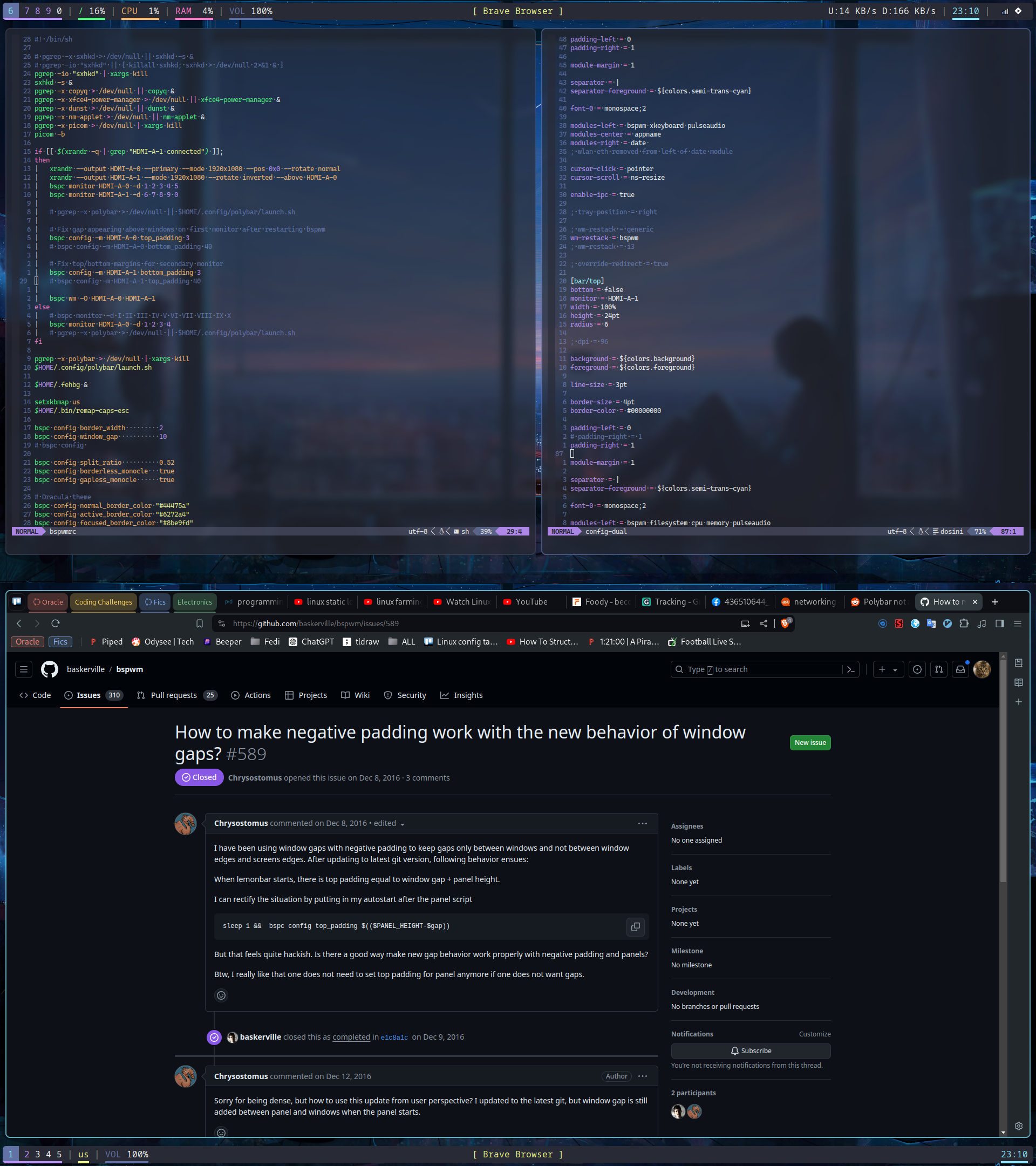 Out of the 20 times give or take that I will restart bspwm either from the terminal or through the sxhkd keybind I set, only once will it actually size itself correctly with the proper gap. The next time I restart it will revert back to this large gap. Here is also my bspwmrc file ``` #! /bin/sh # pgrep -x sxhkd > /dev/null || sxhkd -s & # pgrep -io "sxhkd" || { killall sxhkd; sxhkd > /dev/null 2>&1 & } pgrep -io "sxhkd" | xargs kill sxhkd -s & pgrep -x copyq > /dev/null || copyq & pgrep -x xfce4-power-manager > /dev/null || xfce4-power-manager & pgrep -x dunst > /dev/null || dunst & pgrep -x nm-applet > /dev/null || nm-applet & pgrep -x picom > /dev/null || picom -b pgrep -x polybar > /dev/null || $HOME/.config/polybar/launch.sh if [[ $(xrandr -q | grep "HDMI-A-1 connected") ]]; then xrandr --output HDMI-A-0 --primary --mode 1920x1080 --pos 0x0 --rotate normal xrandr --output HDMI-A-1 --mode 1920x1080 --rotate inverted --above HDMI-A-0 bspc monitor HDMI-A-0 -d 1 2 3 4 5 bspc monitor HDMI-A-1 -d 6 7 8 9 0 # Fix gap appearing above windows on first monitor after restarting bspwm bspc config -m HDMI-A-0 top_padding 3 bspc config -m HDMI-A-0 bottom_padding 40 # Fix top/bottom margins for secondary monitor bspc config -m HDMI-A-1 bottom_padding 3 bspc config -m HDMI-A-1 top_padding 40 bspc wm -O HDMI-A-0 HDMI-A-1 else # bspc monitor -d I II III IV V VI VII VIII IX X bspc monitor HDMI-A-0 -d 1 2 3 4 fi $HOME/.fehbg & setxkbmap us $HOME/.bin/remap-caps-esc bspc config border_width 2 bspc config window_gap 10 # bspc config bspc config split_ratio 0.52 bspc config borderless_monocle true bspc config gapless_monocle true # Dracula theme bspc config normal_border_color "#44475a" bspc config active_border_color "#6272a4" bspc config focused_border_color "#8be9fd" bspc config presel_feedback_color "#6272a4" # Make sure theme cursor is shown when mouse is not over a window, instead of the standard default one xsetroot -cursor_name left_ptr bspc rule -a Gimp desktop='^8' state=floating follow=on bspc rule -a Chromium desktop='^2' bspc rule -a mplayer2 state=floating bspc rule -a Kupfer.py focus=on bspc rule -a Screenkey manage=off bspc rule -a Zathura state=tiled bspc rule -a Passy state=tiled bspc rule -a scpad sticky=on state=floating rectangle=1896x400+10+50 betterlockscreen -u $HOME/Pictures/wallpapers/ --fx dim --dim 50 ``` The lines where I set bottom_padding for the secondary monitor and top padding for the primary monitor I just commented out but they did not have any effect. I would really appreciate any help for this. Thanks in advance! <EDIT> Solution for polybar not launching both bars is to change the single polybar line that checks for any existing instances and runs the launch script if none are found, to 2 lines that will explicitly kill all polybar processes and then run the launch script. I also moved this a bit further down in the file. ``` pgrep -x polybar > /dev/null | xargs kill $HOME/.config/polybar/launch.sh ``` The solution for the gap on the bottom of the second monitor was to move the if check further down in the file, hopefully giving bspwm enough time to set its defaults and __*then*__ have my values set. It now looks like this: ``` #! /bin/sh # pgrep -x sxhkd > /dev/null || sxhkd -s & # pgrep -io "sxhkd" || { killall sxhkd; sxhkd > /dev/null 2>&1 & } pgrep -io "sxhkd" | xargs kill sxhkd -s & pgrep -x copyq > /dev/null || copyq & pgrep -x xfce4-power-manager > /dev/null || xfce4-power-manager & pgrep -x dunst > /dev/null || dunst & pgrep -x nm-applet > /dev/null || nm-applet & pgrep -x picom > /dev/null | xargs kill picom -b # THESE ARE THE 2 POLYBAR LINES WHERE THE FIRST KILLS ANY EXISTING PROCESSES AND THE SECOND RUNS THE LAUNCH SCRIPT pgrep -x polybar > /dev/null | xargs kill $HOME/.config/polybar/launch.sh $HOME/.fehbg & setxkbmap us $HOME/.bin/remap-caps-esc bspc config border_width 2 bspc config window_gap 10 # bspc config bspc config split_ratio 0.52 bspc config borderless_monocle true bspc config gapless_monocle true # Dracula theme bspc config normal_border_color "#44475a" bspc config active_border_color "#6272a4" bspc config focused_border_color "#8be9fd" bspc config presel_feedback_color "#6272a4" # THIS IS THE CHECK FOR WHETHER THERE ARE 2 MONITORS CONNECTED WHICH I MOVED DOWN IN THE FILE if [[ $(xrandr -q | grep "HDMI-A-1 connected") ]]; then xrandr --output HDMI-A-0 --primary --mode 1920x1080 --pos 0x0 --rotate normal xrandr --output HDMI-A-1 --mode 1920x1080 --rotate inverted --above HDMI-A-0 bspc monitor HDMI-A-0 -d 1 2 3 4 5 bspc monitor HDMI-A-1 -d 6 7 8 9 0 # pgrep -x polybar > /dev/null || $HOME/.config/polybar/launch.sh # Fix gap appearing above windows on first monitor after restarting bspwm bspc config -m HDMI-A-0 top_padding 3 bspc config -m HDMI-A-0 bottom_padding 40 # Fix top/bottom margins for secondary monitor bspc config -m HDMI-A-1 bottom_padding 3 bspc config -m HDMI-A-1 top_padding 40 bspc wm -O HDMI-A-0 HDMI-A-1 else # bspc monitor -d I II III IV V VI VII VIII IX X bspc monitor HDMI-A-0 -d 1 2 3 4 # pgrep -x polybar > /dev/null || $HOME/.config/polybar/launch.sh fi # Make sure theme cursor is shown when mouse is not over a window, instead of the standard default one xsetroot -cursor_name left_ptr bspc rule -a Gimp desktop='^8' state=floating follow=on bspc rule -a Chromium desktop='^2' bspc rule -a mplayer2 state=floating bspc rule -a Kupfer.py focus=on bspc rule -a Screenkey manage=off bspc rule -a Zathura state=tiled bspc rule -a Passy state=tiled bspc rule -a scpad sticky=on state=floating rectangle=1896x400+10+50 betterlockscreen -u $HOME/Pictures/wallpapers/ --fx dim --dim 50 ``` **Note:** On booting into the WM the secondary monitor polybar doesn't launch, but it appears after restarting bspwm. Im not entirely sure if my way of thinking is correct with regards to how bspwm handles the timing of setting default values and then reading its configuration file, but it seems to at least half work now. </EDIT>
Hello everyone! I just wanted to ask if its possible to make mods for Hogwarts Legacy entirely on a Linux machine, and if it is if anyone can point me to any resources to get started with setting it up on Linux (guides specific to making actual mods I can probably find easily and I guess will be relevant regardless of if the guide is made on a Windows machine). That's all, and thanks in advance!
Hello guys! While I am a relatively experienced programmer, I have practically zero experience on the hardware/electronics side of things. I really want and need (I'd like to work in embedded systems) to get this stuff in my "tool belt" of skills, but I am really worried that I will do something wrong or order the wrong parts because it is quite an old project I will be trying to build. I would like to make [this project (EDTracker github)](https://github.com/brumster/EDTracker2) so that i can play all my sim games that benefit from head tracking again. I had one which was pre-built but the connector broke. I would prefer a version with the magnetometer (9150 or 9250). The problem is that due to my inexperience I have no idea where to search for cheap(ish) components, or even if the components listed in the docs are still available or if there are better ones that do the same thing. I realise this is not much (almost nothing) to go on, but I would really appreciate any help at all that can push me in the right direction. Also, please be understanding of my possibly ignorant questions. When you have no knowledge in a field it is often hard to know what the right questions are :) Many thanks in advance! Edit: Spelling