 BluePower
1w ago
•
100%
BluePower
1w ago
•
100%
The Beautiful Coast Park of Lund Setterland

::: spoiler Details
Generated with: txt2image-generator
Prompt: ((a beautiful, one-of-a-kind fascinating, astonishing (((midnight scene))) of a clean lake next to a coastland surrounded by rocks, water splashes, (tiny fireworks, tree roots) and mountains)). The landscape shows itself for (its distribution, advancement, glamour and hardship, shown by its amazing night sky appearance with soft clouds) and the moon, vibrant color grading, nature, vibrant nature, ((night lighting)), beautiful midnight scene
Negative Prompt: watermark, blurry image, bad image quality, sunrise scene, morning scene, pitch black image, fireworks in the sky, small roots, boring mountain placements
(The name of the place was partly inspired from my precious name generator!) :::
 BluePower
2w ago
•
100%
BluePower
2w ago
•
100%
I think the Perchance engine has its own way to handle variable declarations, since it's also having its own syntax for list coding, maybe that's why.
 BluePower
2w ago
•
100%
BluePower
2w ago
•
100%
you’d make an entire new email address, and perchance account, and set that up in your browser so you can have both accounts open at once?
I might haven't good enough at describing it - basically I'll just stay logged out of Perchance entirely for that profile, and not creating an entirely new account, and I might also save the password and the generator link in my massive notes text file in case I lost it. In that case though, I think the private window could be a good alternative besides using a separate browser profile.
 BluePower
2w ago
•
100%
BluePower
2w ago
•
100%
Are you planning on signing out every time you want to work on a version? And making a new version?
No, I would instead create a whole separate browser profile, so I don't have to log out every single time on my primary browser profile.
What I do while working on a new version is, I work on a private/unlisted copy of the generator.
Hmm... I could do that, however I've had a fear that the supposedly private generator would go out in the generators page immediately before I quickly set it to private, and that someone would be able to click the link through that page, so I thought creating a separate generator and saving it while not logging in would be a better option, since Perchance will un-list them right after, albeit still being publicly accessible. I know that this phenomenon is very unlikely to happen, but I'm just afraid that it would happen at all.
 BluePower
2w ago
•
100%
BluePower
2w ago
•
100%
This is really cool! I've tried it now, and I think the saved generator is unlisted by default? If so, I could utilize this feature when working on my generator updates (especially my Generator Manager) so I don't have to dump the generator codes to a text file every time!
That "saved" interface reminds me of the times when the connection was not good that Perchance was only showing the "save" and "account" buttons, and the save button would still work just like normal.
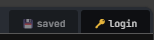
 BluePower
3w ago
•
66%
BluePower
3w ago
•
66%
Nice! How about nights? Create some night landscape pictures or something that just represents a night view.
I'm briefly back again! 😃 I want to post this to highlight some sort of event happening with [my generator hub page](https://perchance.org/power-generator-manager), as well as how I was able to fix it. So, pretty recently, my Generator Manager was suddenly entirely broken for a few days. The DevTools console threw these errors, and I was confused for a moment thinking it was me constantly editing the list code that it breaks the entire functionality of the generator hub page. 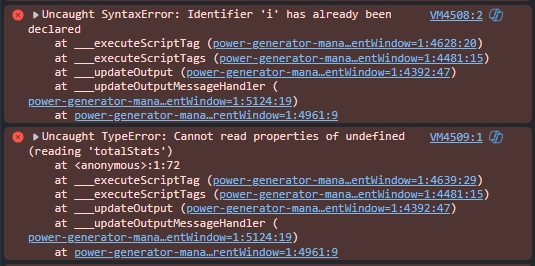 That is, until I recently quickly hatched a simple solution to fix it before going to update the generator statistics for this week. I replaced the use of `let i` to `var i` in some of the code of the HTML panel, and it worked fine again! (I've just learned the difference between them btw) The reason it was left broken and wasn't fixed immediately is that I just haven't had time to fix it due to, as usual, the *post*-recovery business. (Although I might plan to go back to Perchance slowly and regenerate my spirits to release some new projects and stuff here on this community! 😄)
 BluePower
1mo ago
•
100%
BluePower
1mo ago
•
100%
I think the Perchance Dev makes the AI Character Generator. You can message them instead: @perchance@lemmy.world
 BluePower
1mo ago
•
100%
BluePower
1mo ago
•
100%
Nice!! @perchance@lemmy.world
 BluePower
1mo ago
•
100%
BluePower
1mo ago
•
100%
It seems like either the OP responded to my message, or they just figured it out by themselves.
 BluePower
1mo ago
•
100%
BluePower
1mo ago
•
100%


I just made an image with a prompt of a combination of [100 random objects] and some of them has unusual containers for the popcorn or even non-food objects being put inside of that stack of popcorn. The prompt does contain the word bag of popcorn, just to mention.
 BluePower
1mo ago
•
100%
BluePower
1mo ago
•
100%
Perchance already has a dedicated dark mode button for their t2i-based generators like ai-text-to-image-generator, so I think they could implement something like that into the main pages too.
 BluePower
1mo ago
•
100%
BluePower
1mo ago
•
100%
Are you mentioning AI generators or all sorts of Perchance generators? Either way you should ping @perchance@lemmy.world for stuff like this.
 BluePower
1mo ago
•
100%
BluePower
1mo ago
•
100%
You can't assign variables in the middle of a list, instead you would move this part to the output assignment so it would actually create the variable that could be evaluated by the ..., r = recipies.selectOne, r.name] instance:
[f=createInstance(ingredients.flour.selectOne), createInstance(b=ingredients.flour.selectOne)]
Like this:
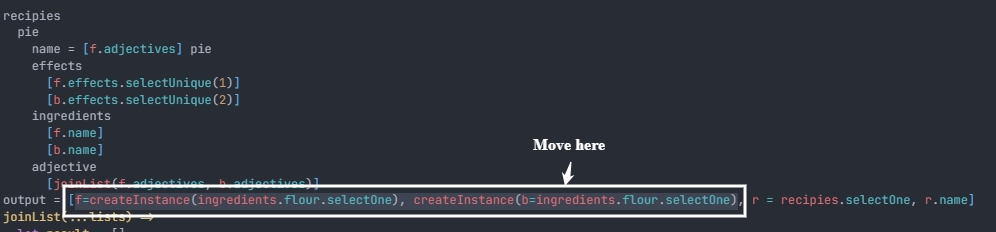
Why does this happen?
Perchance recognizes and evaluates the f variable assignment block I've mentioned before as the child of the list pie which is a child of the list recipies, making it unusable when called it directly within the variable's name. To fix this you'd need to execute that assignment before the recipies list is evaluated (as I've said before).
Another time to say, "long time not posting on this community", but here we go! There is one question I've wanting to ask about the recent update about the dark mode on the main/official Perchance pages: **is there a way to disable them only for the pages (i.e. keep the pages in light mode without having to turn off the dark mode completely)?** Most of the time my eyes just don't get comfortable enough reading the text in the dark mode. I'd also suggest putting a button to toggle the dark mode on/off just like we have on [the Hub](https://perchance.org/hub) on these pages. 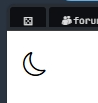

Jokes aside, when I was playing with the [markov name generator plugin example](https://perchance.org/markov-name-gen-plugin-example), I've discovered another way to throw custom errors, this way through a custom message that would appear as a "syntax error". There's also a way to throw more customizable errors shown on this post: https://lemmy.world/post/17746310 Oh, and here are more of these custom errors but in different appearances: 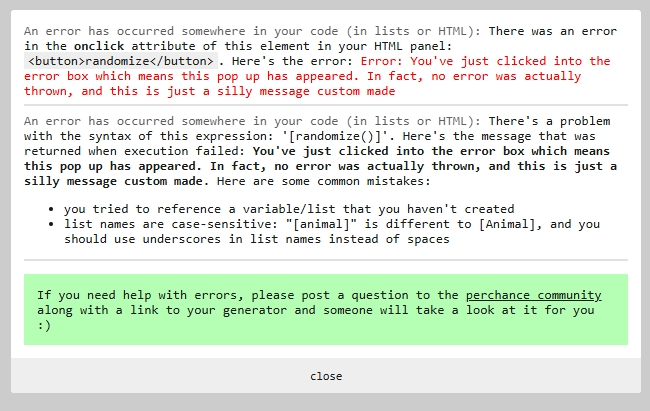
 BluePower
1mo ago
•
100%
BluePower
1mo ago
•
100%
The event should end on September 30th, because it doesn't make any sense if it ends on a nonexistent date, and it displays as Oct 1 on the Hub. Overall great to see the generator jam is being hosted by another person!
 BluePower
1mo ago
•
66%
BluePower
1mo ago
•
66%
The Glowing Subcity of Trotopia

 BluePower
2mo ago
•
100%
BluePower
2mo ago
•
100%
Great to see the tutorials are using screenshots of the new Perchance interface! 😃
 BluePower
2mo ago
•
100%
BluePower
2mo ago
•
100%
You can use Tab or keyboard shortcut Ctrl+] to indent a line without having to move the cursor to the first few characters. Also Shift+Tab or Ctrl+[ to unindent the line in the same way.
 BluePower
2mo ago
•
100%
BluePower
2mo ago
•
100%
Same with me too when testing. Also, it popped the code from a wrong generator when I input generators like power-name and power-generator-manager (but it didn't throw an error)
 BluePower
2mo ago
•
100%
BluePower
2mo ago
•
100%
Great! From this I could better see that if a generator's meta image thumbnail is this one, it is most likely a remix of the original AI Text to Image Generator (this also applies to other original image generators with the meta image already set up as well). There are some of them scattering around the generators page right now.
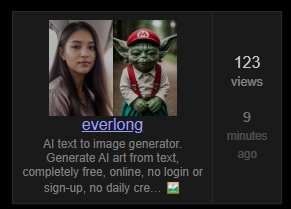

I made a "mini name generator" section in [my view counter experiment page](https://perchance.org/the-view-counter-experiment) several days ago, displaying generated names consisting of mixed sets of words and names using the beautiful [markov name generator plugin](https://perchance.org/markov-name-generator-plugin) and I've been liking the results so far. Also, could be some sort of teaser for the future name forms in my name generator in a future update! 😉
 BluePower
2mo ago
•
100%
BluePower
2mo ago
•
100%
I see, though the new navigation bar is probably one of the biggest Perchance updates I've ever seen.

So in https://perchance.org/ai-text-to-image-generator (and other t2i-based image generators) you could choose an art style and then a few dropdowns come below the prompt description textbox allowing you to choose any additional effects (or built-in modifiers, I should say) to be added to the prompt. 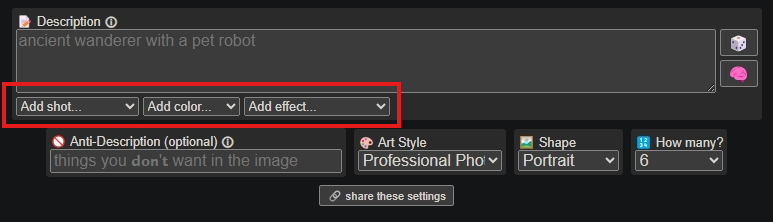 Well, I've found a bug on these. When I choose one that has a dropdown menu (for example, "Professional Photo"), the dropdowns did come out, but when I reload the page, the option I chose earlier retained, however the dropdowns did not come out as if the default option was selected.  I also tested if this bug happened on other t2i-based AI image generators too, such as https://perchance.org/furry-ai and https://perchance.org/ai-image-lab, and it also did the same, so this is most likely a bug within the t2i framework.
Haven't been posting in this community for a while, but I'm here just to share a tip (I think there hasn't been anybody asking for this here yet) that someone on Discord has suggested on. This only works on computers with developer tools though, and I think you could do this in Firefox too. Here's how to do it: 1. In https://perchance.org/upload, open DevTools Console (Ctrl+Shift+I > Console tab) and then select "embed" in the dropdown at the top of the console: 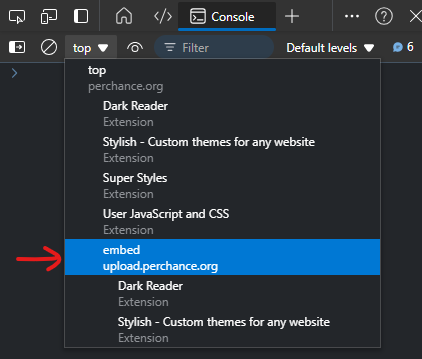 2. And then type in `localStorage.previouslyUploadedFiles`. It'll then give you a JSON of the upload list that you can copy the given string provided to a text file and transfer it to another computer you'd want to access the uploads for. 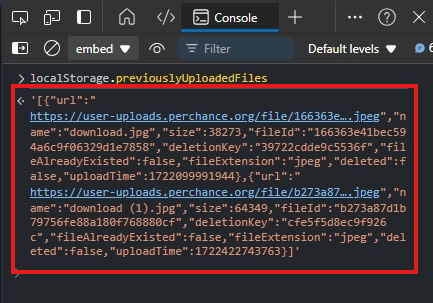 3. Right click and select "Copy string contents" ("Copy Message" in Firefox). Then, paste it into a text file somewhere that you can transfer through a media like a USB to be transferred into the other computer. 4. In another computer, repeat the first two steps above, and then write this: ```javascript localStorage.previouslyUploadedFiles = [upload list content from the text file] ``` 5. Replace the `[upload list content from the text file]` part with the contents from the text file you've just transferred, and then hit Enter. This will magically set the upload list to the one you have in your primary computer. And that's it! The upload list isn't synced though, but at least could be useful for keeping stuff in. Feel free to add something missing here if you like! 😊
So I've been inactive for a full week, but at least I'm back here for now! There are some serious things I want to talk about just to keep your eyes out on the generator updating journey, especially with the ongoing huge 2.0.20.1 Generator Manager update development. Last week I've just experienced one of the most devastating events of my entire journey with my personal device I usually use to work on the managing and updating generators and also off-Perchance side projects. A big incident happened where my personal device somehow got blue-screened for a while and then after turning it back on, after a while, it just bricked up and stopped working while I was working on the Preview update (*coincidentally* with the mass worldwide Windows outage that happened at the time) and had to be repaired for several days. I wasn't able to do much other than constantly checking and updating [the generator hub page](https://perchance.org/power-generator-manager) on mobile during that time. Sadly, all the data inside was lost for good, and was pretty much unrecoverable, including all the off-Perchance side projects that I've been working for many days on. I then became disappointed and demotivated for a while knowing all the data on the old hard drive on the device was lost due to the event. That's when I decided to spend most of my time with the repaired device to restore and rebuild everything to a state used to be before it was lost, even though it'll not be exactly 100%. And that's where I'm going to spend most of the time doing that, going onto the big recovery business, using most of my mind on rebuilding all the side projects I've ever spent my time on and doing other important stuff for a couple weeks. Luckily enough, I've already backed up my unfinished Generator Manager update code, so I don't have to struggle re-writing each of the lines ever again! I've also backed up some of the raw files for the generator trailers, so I don't have to create the trailers from scratch. But once everything's back to normal again, I can finally spend more time exploring some good stuff on Perchance and continue working on the huge 2.0.20.1 update (I'll be posting a new trailer once I'm ready for that). But don't worry, I'll not going to fully go out of Perchance, I'll still be revisiting the site whenever I wanted to. And see the moments my generator hub page reaching 30.0k views and congratulating it, speaking of which, I'll be planning something else for the milestone... (here's a progress bar for now!) 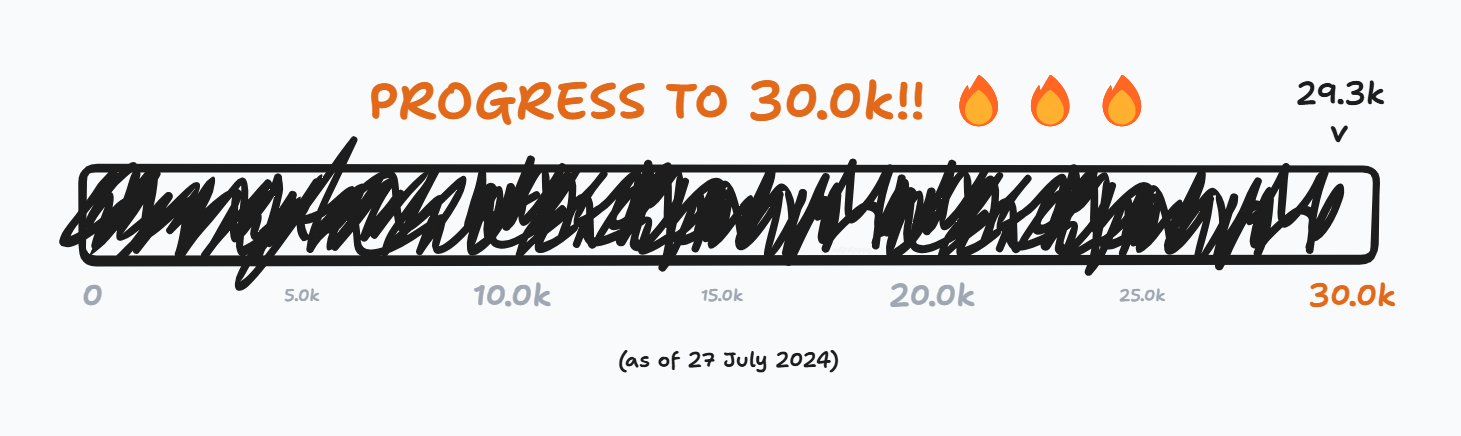 So that's all I have to say! I hope this goes well and quick enough that I can start working on the Preview update again in no time. 😌 Bonus question: Has everything changed on Perchance recently during my full-week break? I've wanted to check actually, but I was too lazy to do it because of the business.

So I've just been working for [the huge update](https://lemmy.world/post/17655713) for [the Generator Manager](https://perchance.org/power-generator-manager) since a couple days and I wanted to share one thing I've been working on in the middle of the making, that is **the new error handling method** on the generator hub page. Instead of just throwing the error onto the DevTools Console, it also throws the error into the Perchance error box inside the generator hub page, so it is much more convenient to see what's wrong with that feature in case I'm changing on something. And that is a custom Perchance error I just created. 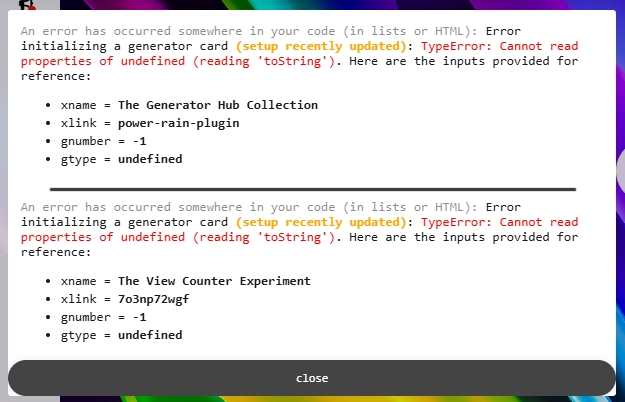 This is accomplised using `__perchanceError()`, and I understand this is likely a "private" function or something that isn't guaranteed to be "backwards compatible" for long (as I understand that), but I wonder if this function was available for wide use and documented somewhere in [the advanced tutorial](https://perchance.org/advanced-tutorial), it'd be very good for someone to learn about. You can also put HTML into the custom error text to add some neat formatting to it. This will be limited to the handling of generator cards and the recently updated section for now but in future updates these will be expanded to pretty much every single feature on the generator hub page.

Time for another trailer about the big Generator Manager 2.0.20.1 update! I have just started planning and getting to work on building the changes for the big update very soon, from [the latest Preview update](https://perchance.org/power-generator-manager-preview), and I hope that this goes well enough so that I could finish it in basically a few days from now. But there are *three* more off-Preview changes I want to mention here: new backgrounds and accent colors (of course), new sidebar items, and finally, **the introduction of dark mode** for the very first time ever! And there's just so many more coming out for the huge update...
Since the new backups feature was released, which adds an ability to create restore points of generators in a case I accidentally closed a tab while the generator isn't saved yet. But I sometimes work on updating generators through a logged-out session or, when creating a new generator (hitting the new button in the navigation bar and it opens up the minimal template), which is in an unowned generators session (only save and account buttons in the top-right). And so, I'd need that feature to work on these kinds of environments, so I don't ever have to worry losing all the work there, especially when creating new generators.
This is a pretty interesting topic to talk about. Whenever I feel want to bring a generator to the top of the generators page, hoping for a few people to click on them through the page, I always feel like the only way is to save the generator and made some tiny changes if possible. But, what if I *don't* want to actually change any of the content in a generator, and still be able to save it? Well, I know there's now a system where if you edit a generator and then undo/edit it back to its exact original/saved state (basically reverting it) Perchance will auto-detect that and the save button will go back to the saved state. This is a great feature honestly, but it's still possible to do the trick but the generator's content **needs to be different from the original state**, at least a character off. For example, adding an unobtrusive space around the lists code, or moving the list items up or down (`Ctrl+Shift+Up`/`Ctrl+Shift+Down`) and then saving right away. But what do you think about this?
After I finished working on my drawing, I spent some extra time on the event drawing small custom/abstract flags inspired from generated flags from [my flag generator](https://perchance.org/random-custom-flag), placed on random locations of tiny available spaces on the canvas. Mainly just to help fill the canvas, but overall, that was a cool and fun idea. I drew a total of 40 flags, but not all of them managed to survive until the end of the event. So, I double-checked and counted all the survived flags, and in total, there are **34 survived flags on the canvas.** If you managed to find all of them, I'll reveal a huge list of locations in the comments! These are some of the mini flags, for a bit of a hint.   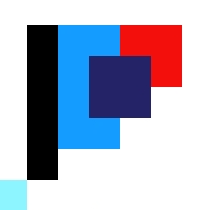

**[📍 Canvas location](https://canvas.fediverse.events/#x=680&y=436&zoom=6)** I'm happy I could finish a 158-pixel-wide drawing mostly (if not all) by myself ever since the time when the canvas was expanded (took around 2 days to finish). At the time the canvas had much more space to build in that I instantly got an idea to build a template incorporating the two URLs of my most popular Perchance projects ([Power Generator Manager](https://perchance.org/power-generator-manager) and [Power Flag Generator (a.k.a. Random Custom Flag)](https://perchance.org/random-custom-flag)) and some references. There was a bit of an adjustment when someone was drawing overlapping on my template, but it was fine, I then planned to move some parts around. Now, while I look around the canvas, I wanted to draw more custom/abstract flags scattered around the entire canvas (in tiny available spaces of course) during the remaining time of the event, just to help fill more pixels around the flag layouts/models will be grabbed from my flag generator. [Here's a group of the blank versions for a reference.](https://sh.itjust.works/pictrs/image/40059217-734d-4c28-aa47-769d3ac2fc62.png) What do you think?

I just discovered another interesting feature utilizing the [generatorName altering solution](https://lemmy.world/post/13241347) but it is even more powerful. You can basically pull comments and text to image galleries from multiple generators in a single generator page, simply by putting multiple `[generatorName = "<generator name>", ""]` blocks inside the comments plugin/text to image gallery block calls, according to the left-to-right Perchance code reading mechanism (see the "Execution Order" section in [the examples page](https://perchance.org/examples)). For example, I can have two comments sections, one from my generator hub page and the other from the `generators` page, and then put an `ai-text-to-image-generator` gallery, all in one single generator. Currently didn't have much time to explain it better (but feel free to do so!) [Here's a very simple example](https://perchance.org/lun0uoiaj4) I made demonstrating the feature.
I've discovered a number of blank/empty generators that have zero lines of code on both the list and HTML panels. Here's a compiled list of them that I could find: - https://perchance.org/blank - https://perchance.org/empty - https://perchance.org/null - https://perchance.org/preprocessor - https://perchance.org/perchance - https://perchance.org/generator - https://perchance.org/chat If you happen to find another one of these, please let me know!
 mastodon.social
mastodon.social
After revisiting, recalling and reevaluating my plans about the big update, so many times, I think it's time for a **new** trailer about the huge update! Remember these small, interesting test generators I made that I've been pulling out from the generator hub page over a year ago? Chances are, if you've stumbled upon my page since a very long time ago, you might remember some of them, like [Typewriter Speed Test](https://perchance.org/p8jkyzww4h), [Fake Error Generator](https://perchance.org/9yp6b3y525), and [The Computer Based Story](https://perchance.org/svssi84k9n). And this time, with the huge update, **I'll be bringing back those generators** with a little bit of twist - they will only be accessible with a special URL parameter you can put in the link, like `?enableRawStats=true`. And this will not only be one of the notable changes I'll make in the update - there's *a lot* more to come!

This is a trick I've stumbled upon several days ago, and I haven't seen it documented anywhere in the examples or advanced tutorial page. If you don't feel like the traditional Markdown style when using [the Markdown plugin](https://perchance.org/markdown-plugin) and simply wanted to use the usual HTML style, you can simply do this: ```javascript markdown = {import:markdown-plugin} output = [markdown(text).replace("markdown-body", "")] ``` The `.replace("markdown-body", "")` part is what makes the formatted text loses the Markdown style and goes into the regular HTML style which then you can stylize yourself using CSS to whatever you want. It essentially removes the `markdown-body` class in the body of the entire markdown text (or that's what I could explain).

This would happen only in two ways, either the user ID is unique enough that when converted without being caught as a "bad" word in the process it turns into the `ABCD` visual tag, or after converted, the visual tag deemed to have bad words (or look exactly like a bad word), even after checking it more than one time, resulting in the tag falling back to the `ABCD` format. I just deep dived into the comments plugin's user ID into visual ID converting algorithm behind the scenes, that's why I'm making a post related on this topic. Also, have you ever seen actual occurrences of tags like this happening on comments of generators? Share if you have one!
While updating an in-event generator for the ongoing Generator Manager Event, [A Venture Poem Generator](https://perchance.org/a-venture-poem-generator), I have tried to add the `url-params-plugin` to add a feature so users could disable glows on the poem for performance reasons. But when testing out the generator after saving, it doesn't work at all. Even when I test if that URL parameter exists at all, it still won't show the expected output. Whatever parameter I put into the URL, when I run `[url.anyurlname]`, it outputs `undefined` instead. I've done the same with my view counter experiment generator, and had the same issue. (Try visiting https://perchance.org/the-view-counter-experiment?name=Example, the greeting text above the tabs thing *should* output `Hello, Example!`) This is more likely a bug with the plugin that for some reason fails to cache those URL parameters into the generator. When I try setting the `url` value to `[Object.fromEntries([...new URL(window.location.href).searchParams.entries()])]` in place of importing the plugin in that generator, that worked. And since I use two different browsers, both didn't work with the plugin imported.

cross-posted from: https://sh.itjust.works/post/21543982 > Hello and welcome to the first Generator Manager Event ever hosted! > > This is going to be a casual event that will be ongoing mostly during the times of my preparation for the huge 2.0.20.1 update, created in favor to increase the "spirit" and uprising interest in those kind of stuff to a point where I could finally be energetic enough to release the update, unlike the past few weeks where I planned the update much earlier and ended up getting delayed a lot due to massive business stuff struck around in real life. The big update turned out to be even more massive than I think would be because that's when I was aware that I wasn't going to release the update as planned and I'm going to have to set up lots and lots of things and re-wirings prior to the actual release of the update. > > As the name implies, it's about an adventure, so go make some adventure/space themed generators to be submitted into this event! > > **Starts:** 30 June 2024, 12:00:00 UTC > > **Ends:** 14 July 2024, 12:00:00 UTC > > ## Generator Rules: > - Make any adventure/space themed generators, as long as it's **not** explicit or adult content > - It's recommended to add some color in your generator! Maybe simply make the background colored, add some decorations or whatever you like to further glow up the generator. > - You can submit your generators to this community as well. Make sure to submit after the event started and before it ended. > > To add some spark into the preparation event, I want to mention a bit of thought I have left for the changelog of the big update: **We'll be back regularly releasing some improvement updates to the generator hub page a few times every single month**, and that'll happen right after we release this very exciting update! These follow-up updates will often star some massive improvements and rollouts of features planned to be in the 2.0.20.1 update that wasn't in the update afterwards, including the long-awaited dark mode and the re-aligned Home page, in the follow-up Generator Manager updates after that! So, don't miss the mark out if you're waiting for those really cool updates! (And the Event page will get a kind of an overhaul, too, for an even richer experience.) > > Happy creating and stay together for the event! 🚀 > > --- > > [See the Generator Manager Events here](https://perchance.org/power-generator-manager-preview?page=events)