Firefox
TheTwelveYearOld
•
4mo ago
•
90%
You can change the density of Firefox's UI in about:config by setting "browser.uidensity" between 0 to 2, and it applies immediately!
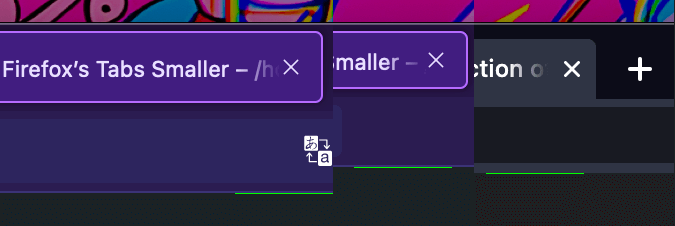
Crossposted another Reddit user's post: https://reddit.com/r/firefox/comments/1dso5sz/easy_trick_to_make_firefox_compact_1_in_firefoxs/
Comments 5