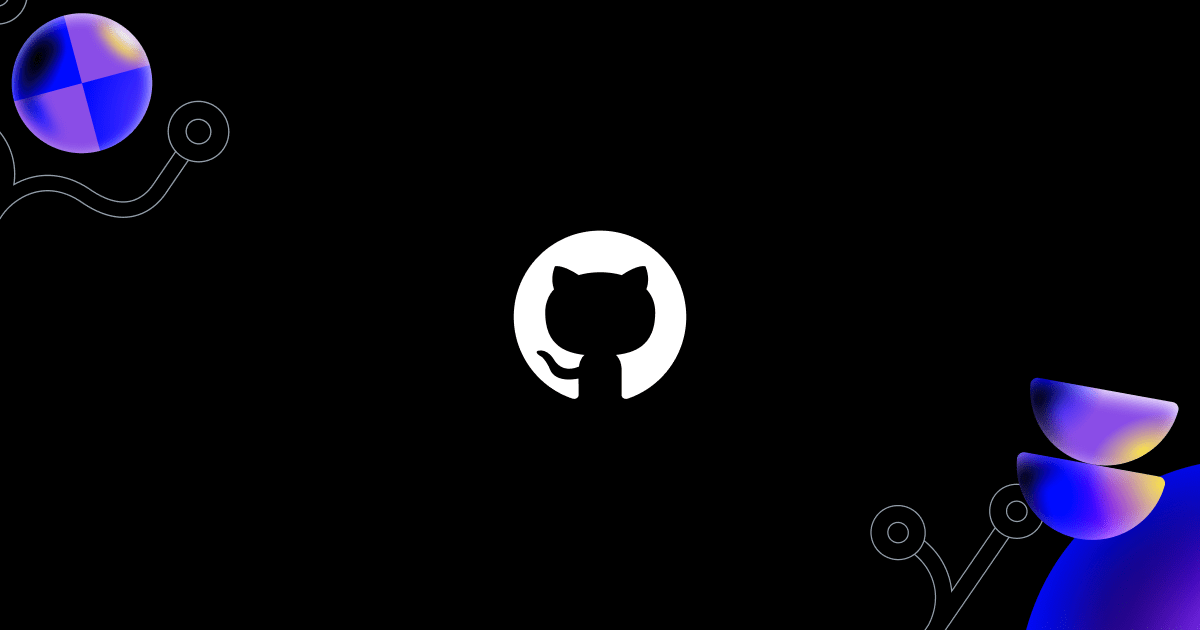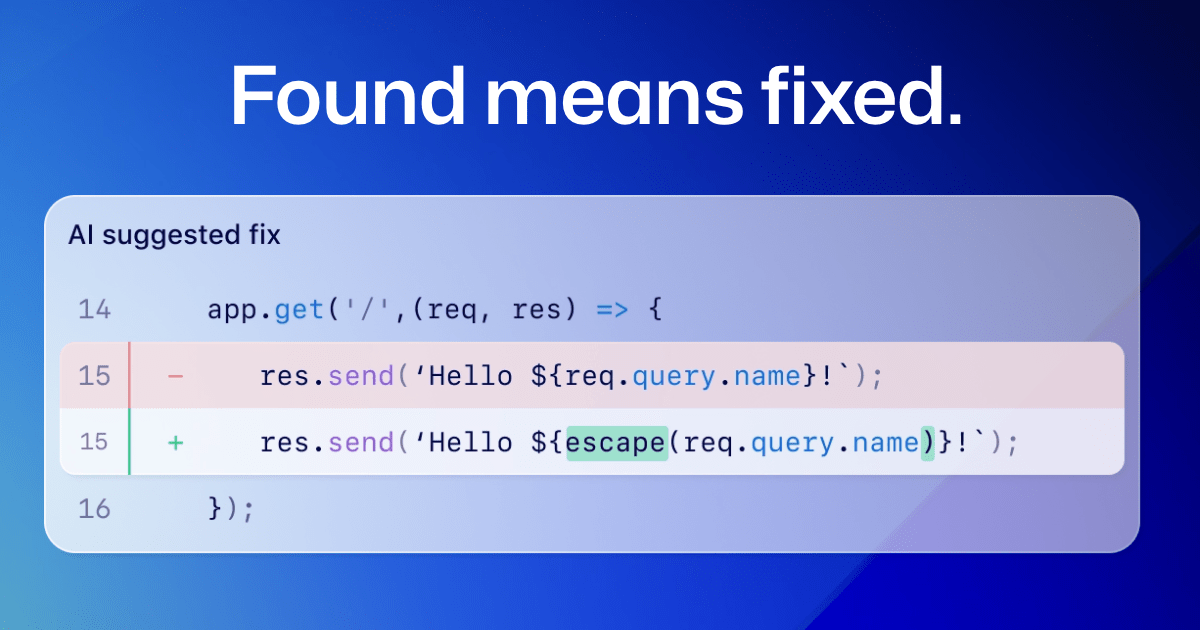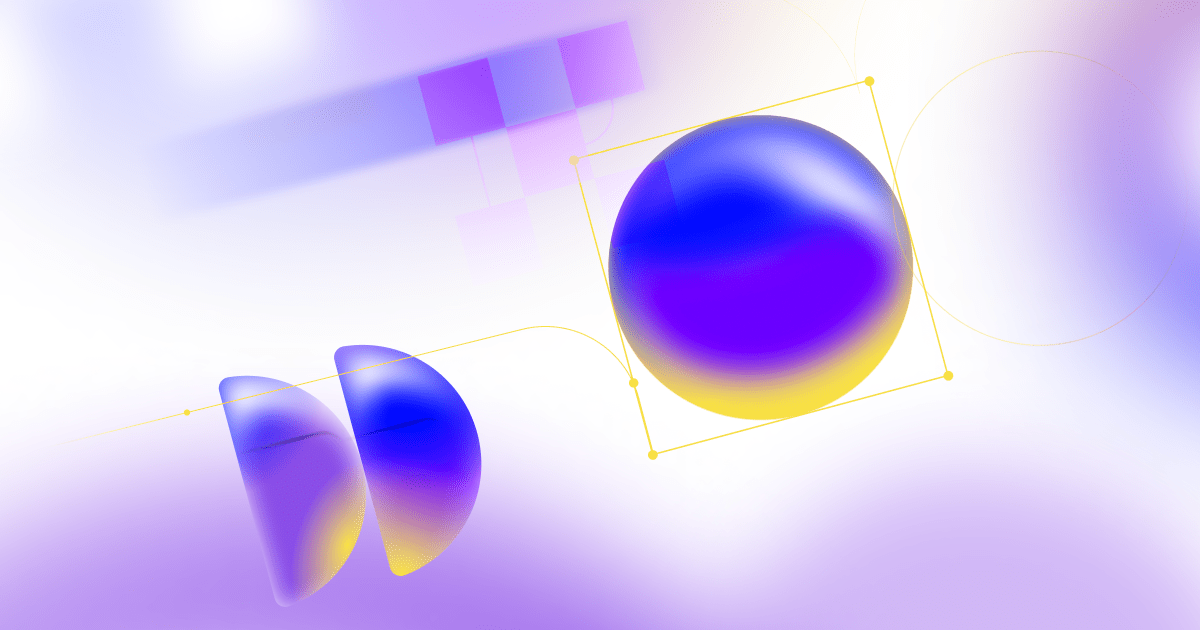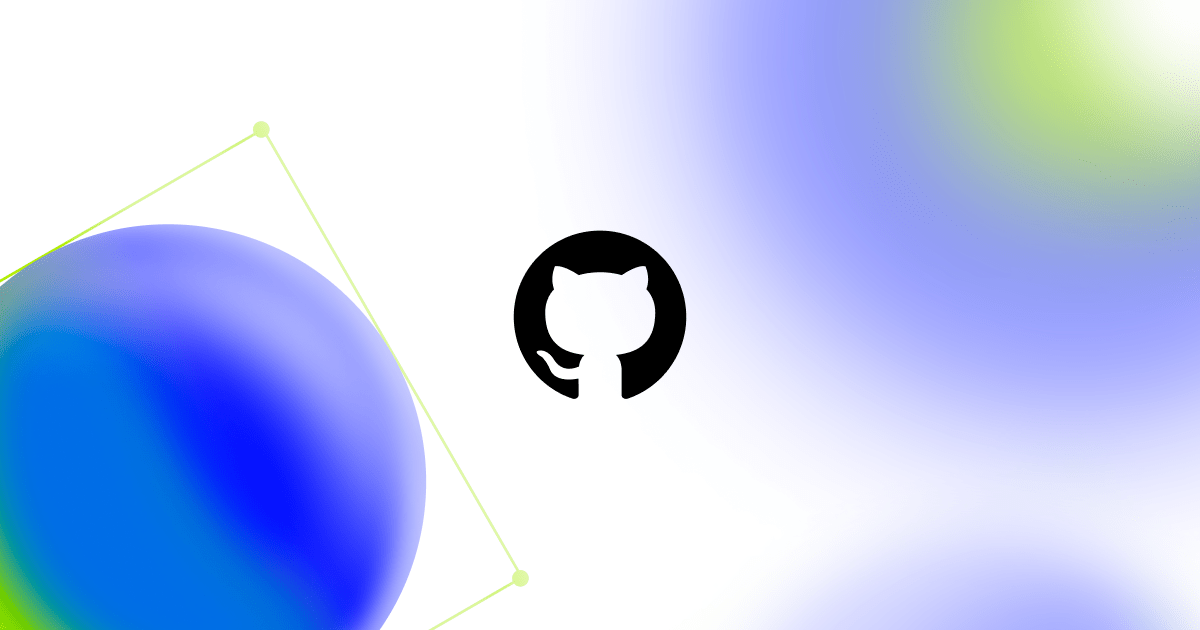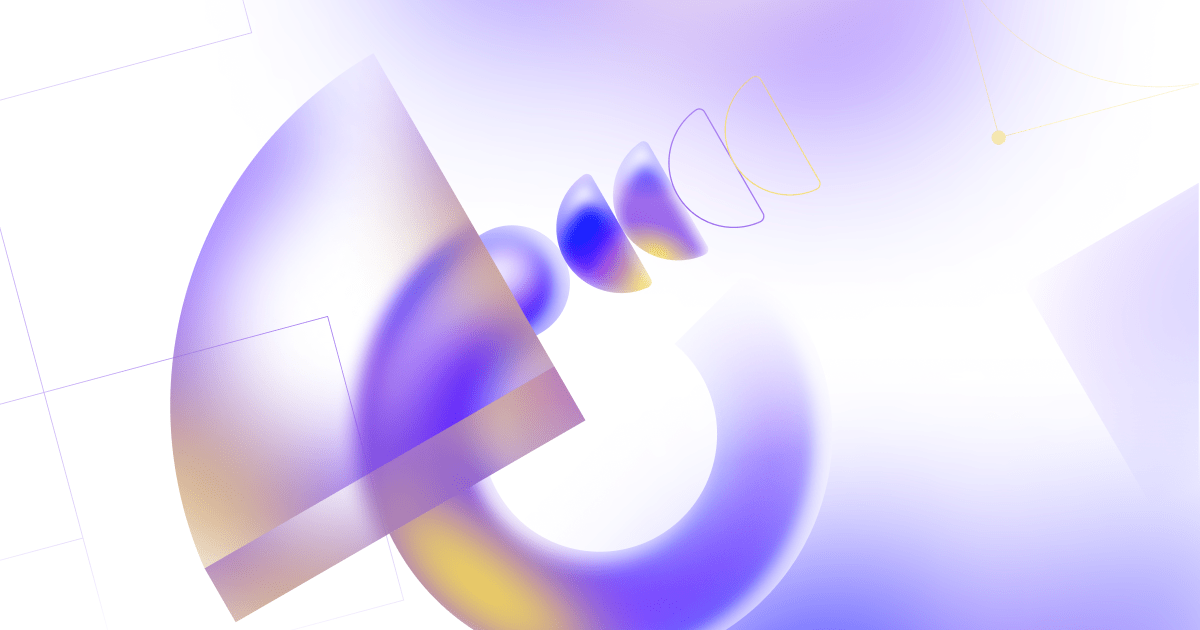GitHub
I remember there being an option to filter starred repositories by language, now I can't find it anymore. The button is just gone. Some older GitHub documentation still shows the option: 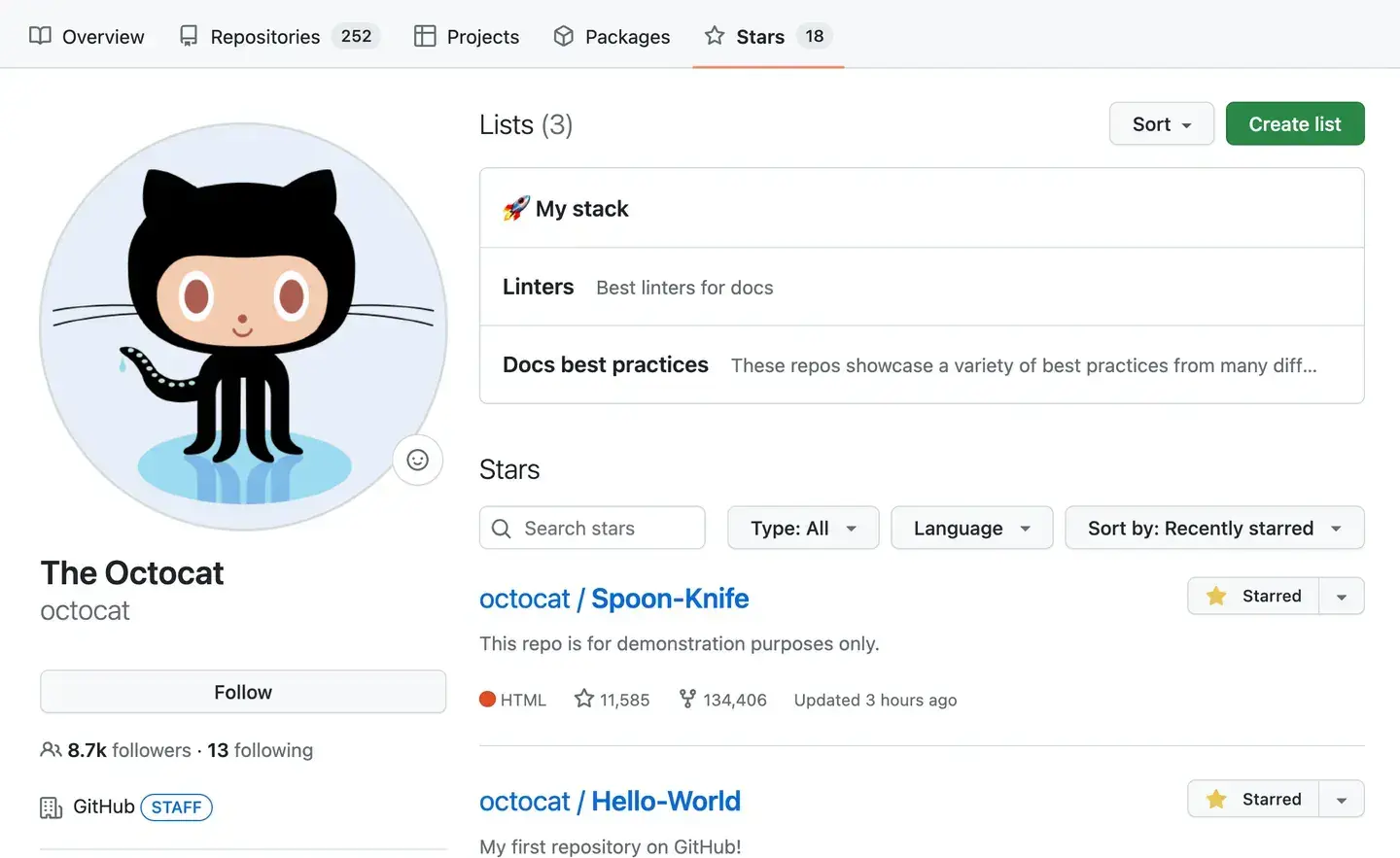
I thought you guys might enjoy it: I have a website that I push to frequently on GitHub, and some GitHub actions that update it periodically by pulling code and generating docs from it. I needed to connect to my vps often and update the website which was cumbersome. Well a solution is to use webhooks on push events and have a server listening to those events to then update said websites for me.
You can sort GitHub issues by most "upvoted" using this syntax: ```text is:issue is:open sort:reactions-+1-desc ``` Thanks to [gromenauer](https://github.com/gromenauer) for making me aware of it in [this GitHub comment](https://github.com/johannesjo/super-productivity/issues/25#issuecomment-2297448290). Full documentation for sorting GitHub issues and pull requests can be found [here](https://docs.github.com/en/issues/tracking-your-work-with-issues/filtering-and-searching-issues-and-pull-requests). **EDIT (2024-08-27T05:20Z):** There are also UI options that enable sorting by most "upvoted": - On desktop (through a web browser): 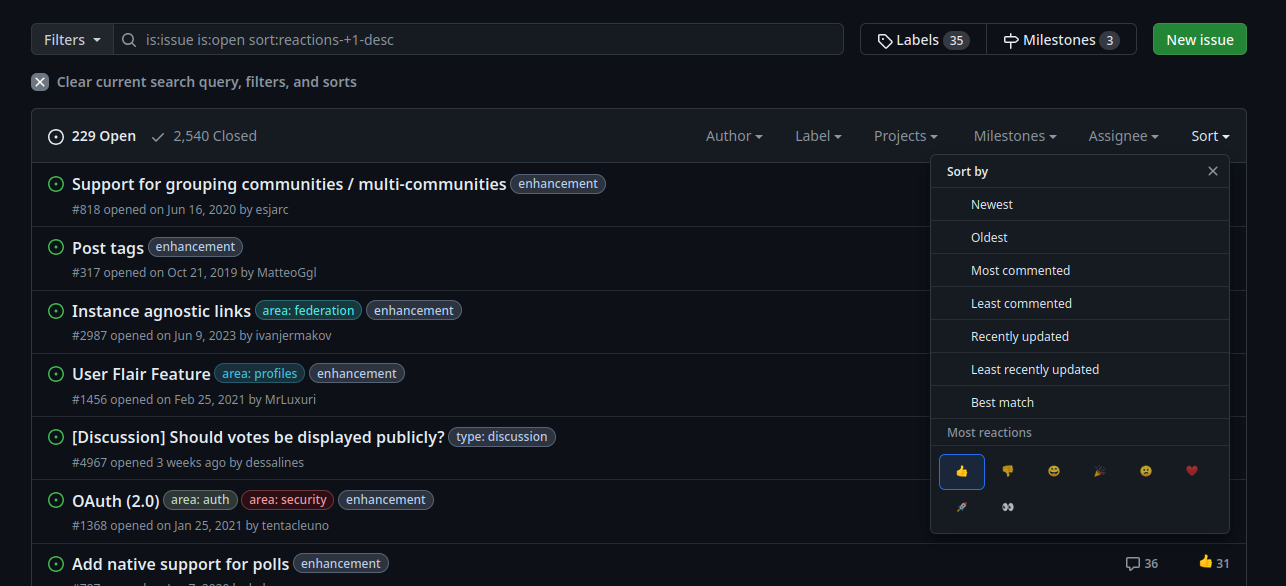 - On mobile (through the app): 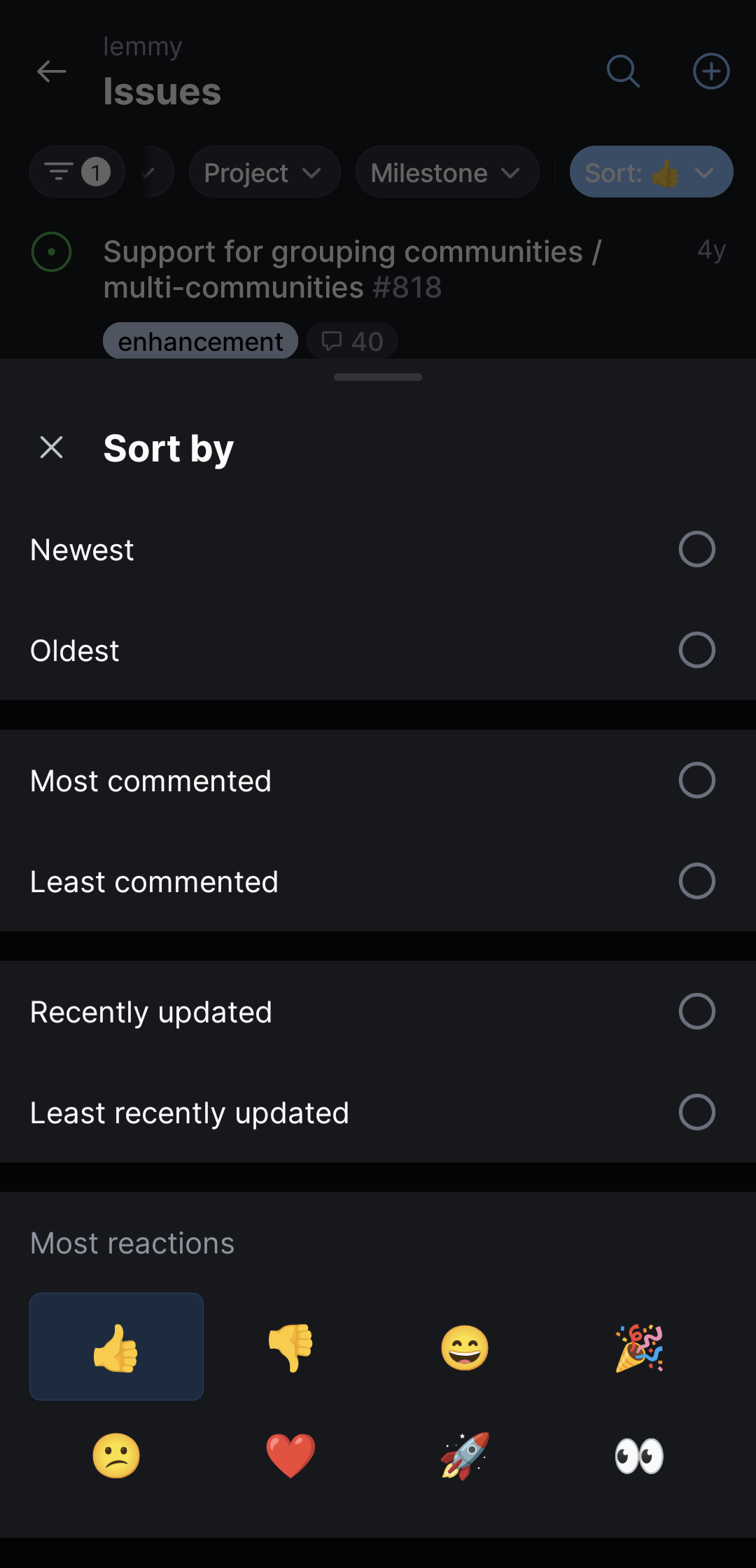
cross-posted from: https://programming.dev/post/17754201 > There was a roast my github profile site going around recently so as a counter to that someone made a praise my github profile. Enter your profile and get an AI complimenting you